How to upload Docker images into Nexus docker Registry - Upload Docker images to Nexus Decker Registry.
Pre-requisites:
Docker is installed and up and running.
Nexus is up and running and Docker registry is already configured. If you have not configured yet, click here to setup Nexus 3 to configure as Docker Registry.
Steps to configure in Docker to upload Docker images to Nexus
login to EC2 instance where you have installed Docker, try to perform below commands:
Configure Docker service to use insecure registry with http. Create Docker daemon file if it does not exist.
sudo vi /etc/docker/daemon.json
Add entries like below:
Enter Nexus URL along with port number used for Docker registry.
{
"insecure-registries" : ["nexus_public_dns_name:8085"]
}
Restart Docker daemon after above configuration changes.
sudo systemctl restart docker
sudo systemctl status docker
Make sure Docker was able to restart successfully. Press q to come out of above window.
Login to Docker Registry hosted in Nexus 3
Make sure you are able to login to Docker Registry hosted in Nexus by executing below command:
sudo docker login -u admin nexus_public_dns_name:8085
Now enter the Nexus admin password(it will not show the password when you type which is ok)
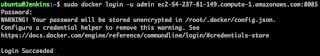
Download Dockerized code
git clone https://bitbucket.org/ananthkannan/mydockerrepo; cd mydockerrepo/pythonApp
Create a Docker image and tag the image per Nexus Registry
sudo docker build . -t nexus_public_dns_name:8085/mypythonapp
Push the image into Docker Registry
sudo docker push nexus_public_dns_name:8085/mypythonapp
Verify if Docker image is uploaded into Nexus successfully
Login to Nexus, click on Browse, choose Docker registry
Please watch in YouTube channel for the demo:
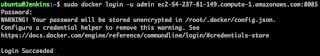
git clone https://bitbucket.org/ananthkannan/mydockerrepo; cd mydockerrepo/pythonApp
Create a Docker image and tag the image per Nexus Registry
sudo docker build . -t nexus_public_dns_name:8085/mypythonapp
Push the image into Docker Registry
sudo docker push nexus_public_dns_name:8085/mypythonapp
Verify if Docker image is uploaded into Nexus successfully
Login to Nexus, click on Browse, choose Docker registry
Please watch in YouTube channel for the demo:







Hello Coach, i had issues with this command sudo docker login -u admin -p admin123 nexus_public_dns_name:8085. I keep getting this response "WARNING! Using --password via the CLI is insecure. Use --password-stdin.
ReplyDeleteError response from daemon: Get http://ec2-35-89-60-223.us-west-2.compute.amazonaws.com:8085/v2/: net/http: request canceled while waiting for connection (Client.Timeout exceeded while awaiting headers). please advise!!!
Nice post thannks for sharing
ReplyDeleteThis guide provides a clear and concise walkthrough of uploading Docker images to a Nexus repository.
ReplyDelete3C106E3324
ReplyDeleteTakipçi Satın Al
Footer Link Satın Al
Coin Kazanma
PK XD Elmas Kodu
Titan War Hediye Kodu