Here are the steps for installing Ansible on Ubuntu 22.0.4:
The best way to install Ansible for Ubuntu is to add the project's PPA (personal package archive) to your system. you can do it by executing the below command: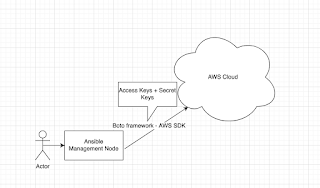
Update Repository
sudo apt-add-repository -y ppa:ansible/ansible
then you need to refresh the package by executing the below command:
sudo apt update
Now you can install Ansible:
sudo apt install -y ansible
sudo apt install python-pip -y
( this is just comment - Package manager for python)
Install Boto Framework
sudo pip install boto
(This is AWS SDK for python)
sudo pip install boto3
sudo apt-get install python-boto -y
pip list boto | grep boto (the above command should display below output)
Ignore warning in Red color.
ansible --version
you will see this output..
ansible 2.9.6
config file = /etc/ansible/ansible.cfg
configured module search path = [u'/home/ubuntu/.ansible/plugins/modules', u'/usr/share/ansible/plugins/modules']
ansible python module location = /usr/lib/python2.7/dist-packages/ansible
executable location = /usr/bin/ansible
python version = 2.7.12 (default, Dec 4 2017, 14:50:18) [GCC 5.4.0 20160609]
sudo pip install boto3
sudo apt-get install python-boto -y
pip list boto | grep boto (the above command should display below output)
Ignore warning in Red color.
ansible --version
you will see this output..
ansible 2.9.6
config file = /etc/ansible/ansible.cfg
configured module search path = [u'/home/ubuntu/.ansible/plugins/modules', u'/usr/share/ansible/plugins/modules']
ansible python module location = /usr/lib/python2.7/dist-packages/ansible
executable location = /usr/bin/ansible
python version = 2.7.12 (default, Dec 4 2017, 14:50:18) [GCC 5.4.0 20160609]







9DBB2F2332
ReplyDeletehacker kiralama
hacker bul
tütün dünyası
hacker bulma
hacker kirala
Clear explanation—this method worked smoothly on my Ubuntu lab setup. I like how you also included boto since many use cases involve AWS. It reminds me of how flexible Ansible becomes once you start mixing it with cloud SDKs.
ReplyDelete